Business apps make it easier to manage various aspects of your business, whether working from home, the office, or on the go. They are an essential tool to keep your organisation agile and efficient.
Off-the-shelf app solutions can be a great option, however, they might not meet all your business requirements. To help bridge this gap Microsoft introduced PowerApps, which allows for rapid development of customised business apps without the time and resources required for traditional app development.
What are PowerApps?
PowerApps at its core is a Platform as a Service. It contains a suite of apps, services, connectors, and data platforms that provides a rapid application development environment to build custom apps for any business need. Using PowerApps allows users to quickly build custom business apps that connect to your data. This data can be stored in Microsoft’s underlying data platform, Dataverse or in various online and on-premises data sources such as SharePoint, Microsoft 365, Dynamics 365, SQL Server, and so on.
Apps built using PowerApps provide rich business logic and workflow capabilities to transform manual business processes to digital, automated processes. Further, apps built using Power Apps have a responsive design and can run seamlessly in a browser or on mobile devices.
How do I Make a PowerApp?
Making a PowerApp can range from simple to complex, but everything is created through the PowerApps web designer, which can be run through any modern web browser.
There are two ways to develop PowerApps – either via the canvas approach or the model-driven approach.
Canvas Approach
The canvas approach allows users to start with a blank canvas or one of Microsoft’s many templates and connect data sources, add workflows, and create interfaces using a drag and drop interface. Using the canvas approach gives you complete control over the design and functionality of your app.
Below is the web designer for canvas apps:
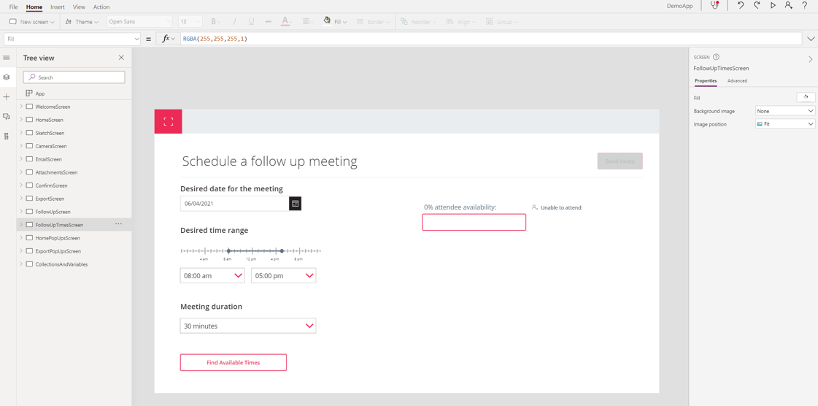
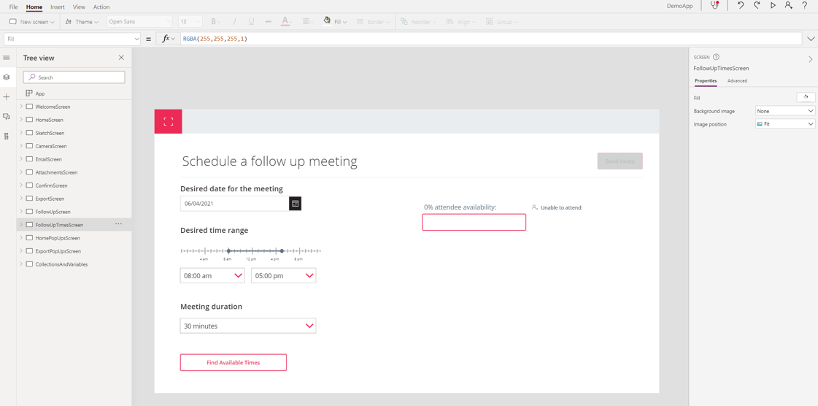
Model Driven Approach
The model-driven approach leverages Microsoft’s Dataverse which has pre-built data structures and business rules defined, allowing you to start building your app on top of these tables. In this approach, the structure and data lead to the creation of the app. This is a very useful approach when you’re relying on potentially complex underlying data or you want to guide users through sequential steps of a business process.
Below is the web designer for Model Driven apps:
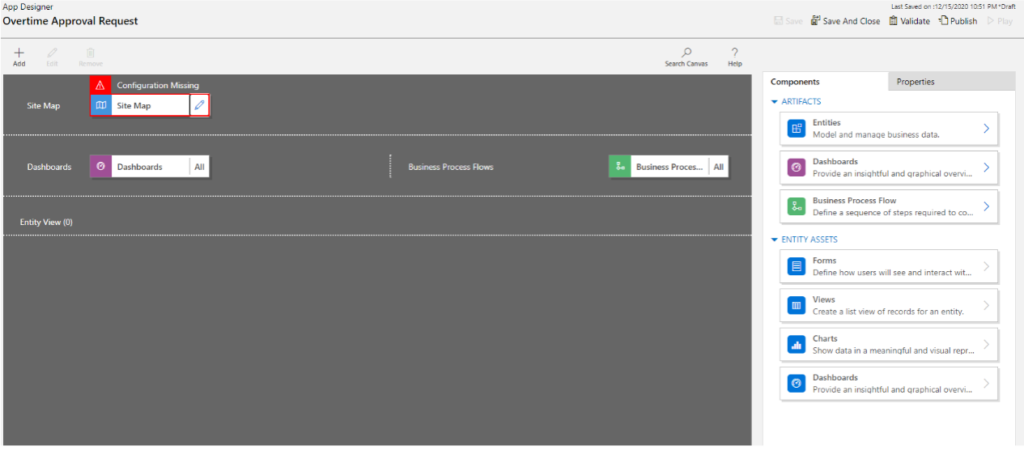
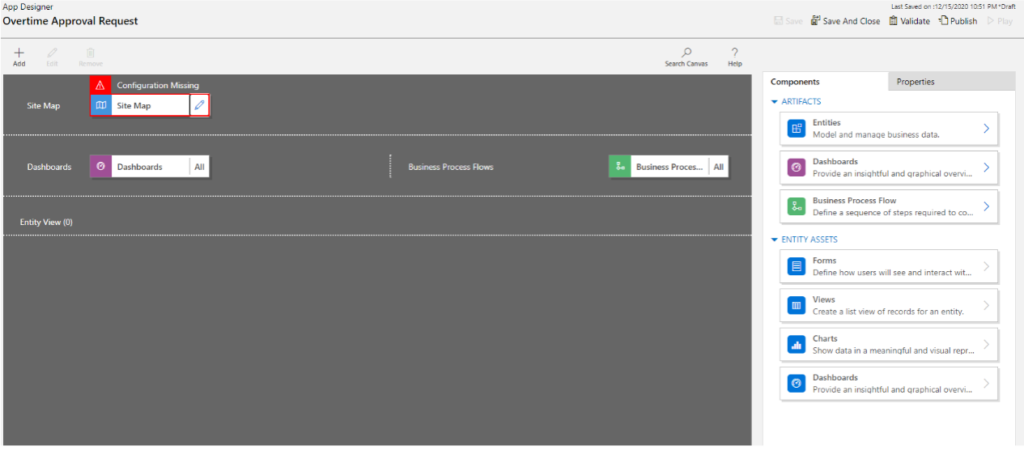
How can my organisation start using PowerApps?
If you have an Office 365 Enterprise E1 or above subscription, then you have PowerApps!
However, this does not mean you have access to all the features PowerApps has to offer. Check the licensing page for PowerApps here to see the different levels and features for each license. Alternatively, one of our consultants would be happy to help you understand your current Microsoft licensing or suggest a standalone PowerApps plan.
Here are a few business app ideas you can start building for your organisation:
- Field App – Enabling field workers to enter data when out in the field, for example logging variations and delays for a construction project.
- Governance App – Building a Project Governance system using automation and approval workflows based on different criteria.
- Reservations App – Developing a reservation system where staff can approach clients with a mobile device and quickly book an appointment.
- Due Diligence App – A ‘Know your Client’ app used for due diligence on new clients, covering various criteria and interrogating various databases.
- IT Assets App – A system for IT departments to track assets such as hardware, mobile devices, and software licenses.
For how to get started on your automation journey, get in touch with the team


